You are here
TKLBAM: a new kind of smart backup/restore system that just works
Drum roll please...
Today, I'm proud to officially unveil TKLBAM (AKA TurnKey Linux Backup and Migration): the easiest, most powerful system-level backup anyone has ever seen. Skeptical? I would be too. But if you read all the way through you'll see I'm not exaggerating and I have the screencast to prove it. Aha!
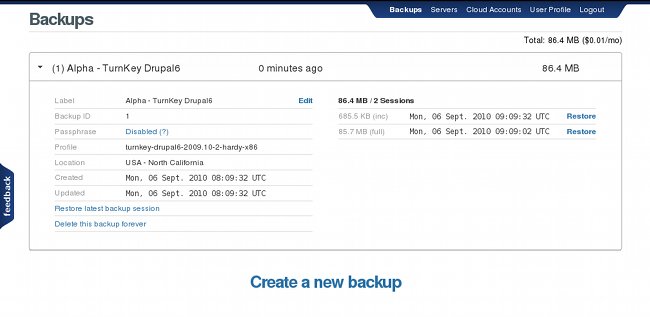
This was the missing piece of the puzzle that has been holding up the Ubuntu Lucid based release batch. You'll soon understand why and hopefully agree it was worth the wait.
We set out to design the ideal backup system
Imagine the ideal backup system. That's what we did.
Pain free
A fully automated backup and restore system with no pain. That you wouldn't need to configure. That just magically knows what to backup and, just as importantly, what NOT to backup, to create super efficient, encrypted backups of changes to files, databases, package management state, even users and groups.
Migrate anywhere
An automated backup/restore system so powerful it would double as a migration mechanism to move or copy fully working systems anywhere in minutes instead of hours or days of error prone, frustrating manual labor.
It would be so easy you would, shockingly enough, actually test your backups. No more excuses. As frequently as you know you should be, avoiding unpleasant surprises at the worst possible timing.
One turn-key tool, simple and generic enough that you could just as easily use it to migrate a system:
- from Ubuntu Hardy to Ubuntu Lucid (get it now?)
- from a local deployment, to a cloud server
- from a cloud server to any VPS
- from a virtual machine to bare metal
- from Ubuntu to Debian
- from 32-bit to 64-bit
System smart
Of course, you can't do that with a conventional backup. It's too dumb. You need a vertically integrated backup that has system level awareness. That knows, for example, which configuration files you changed and which you didn't touch since installation. That can leverage the package management system to get appropriate versions of system binaries from package repositories instead of wasting backup space.
This backup tool would be smart enough to protect you from all the small paper-cuts that conspire to make restoring an ad-hoc backup such a nightmare. It would transparently handle technical stuff you'd rather not think about like fixing ownership and permission issues in the restored filesystem after merging users and groups from the backed up system.
Ninja secure, dummy proof
It would be a tool you could trust to always encrypt your data. But it would still allow you to choose how much convenience you're willing to trade off for security.
If data stealing ninjas keep you up at night, you could enable strong cryptographic passphrase protection for your encryption key that includes special countermeasures against dictionary attacks. But since your backup's worst enemy is probably staring you in the mirror, it would need to allow you to create an escrow key to store in a safe place in case you ever forget your super-duper passphrase.
On the other hand, nobody wants excessive security measures forced down their throats when they don't need them and in that case, the ideal tool would be designed to optimize for convenience. Your data would still be encrypted, but the key management stuff would happen transparently.
Ultra data durability
By default, your AES encrypted backup volumes would be uploaded to inexpensive, ultra-durable cloud storage designed to provide %99.999999999 durability. To put 11 nines of reliability in perspective, if you stored 10,000 backup volumes you could expect to lose a single volume once every 10 million years.
For maximum network performance, you would be routed automatically to the cloud storage datacenter closest to you.
Open source goodness
Naturally, the ideal backup system would be open source. You don't have to care about free software ideology to appreciate the advantages. As far as I'm concerned any code running on my servers doing something as critical as encrypted backups should be available for peer review and modification. No proprietary secret sauce. No pacts with a cloudy devil that expects you to give away your freedom, nay worse, your data, in exchange for a little bit of vendor-lock-in-flavored convenience.
Tall order huh?
All of this and more is what we set out to accomplish with TKLBAM. But this is not our wild eyed vision for a future backup system. We took our ideal and we made it work. In fact, we've been experimenting with increasingly sophisticated prototypes for a few months now, privately eating our own dog food, working out the kinks. This stuff is complex so there may be a few rough spots left, but the foundation should be stable by now.
Seeing is believing: a simple usage example
We have two installations of TurnKey Drupal6:
- Alpha, a virtual machine on my local laptop. I've been using it to develop the TurnKey Linux web site.
- Beta, an EC2 instance I just launched from the TurnKey Hub.
In the new TurnKey Linux 11.0 appliances, TKLBAM comes pre-installed. With older versions you'll need to install it first:
apt-get update apt-get install tklbam webmin-tklbam
You'll also need to link TKLBAM to your TurnKey Hub account by providing the API-KEY. You can do that via the new Webmin module, or on the command line:
tklbam-init QPINK3GD7HHT3A
I now log into Alpha's command line as root (e.g., via the console, SSH or web shell) and do the following:
tklbam-backup
It's that simple. Unless you want to change defaults, no arguments or additional configuration required.
When the backup is done a new backup record will show up in my Hub account:
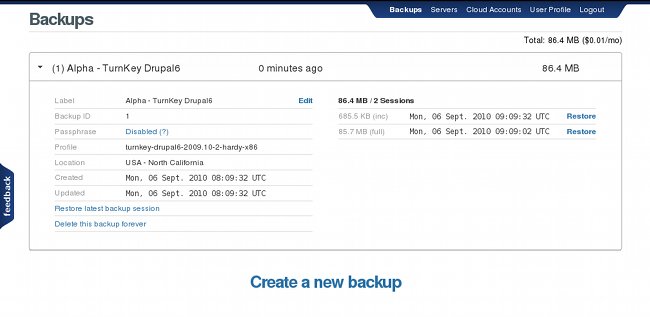
To restore I log into Beta and do this:
tklbam-restore 1
That's it! To see it in action watch the video below or better yet log into your TurnKey Hub account and try it for yourself.
Quick screencast (2 minutes)
Best viewed full-screen. Having problems with playback? Try the YouTube version.
The screencast shows TKLBAM command line usage, but users who dislike the command line can now do everything from the comfort of their web browser, thanks to the new Webmin module.
Getting started
TKLBAM's front-end interface is provided by the TurnKey Hub, an Amazon-powered cloud backup and server deployment web service currently in private beta.
If you don't have a Hub account already, request an invitation. We'll do our best to grant them as fast as we can scale capacity on a first come, first served basis. Update: currently we're doing ok in terms of capacity so we're granting invitation requests within the hour.
To get started log into your Hub account and follow the basic usage instructions. For more detail, see the documentation.
Feel free to ask any questions in the comments below. But you'll probably want to check with the FAQ first to see if they've already been answered.
Upcoming features
- PostgreSQL support: PostgreSQL support is in development but currently only MySQL is supported. That means TKLBAM doesn't yet work on the three PostgreSQL based TurnKey appliances (PostgreSQL, LAPP, and OpenBravo).
- Built-in integration: TKLBAM will be included by default in all future versions of TurnKey appliances. In the future when you launch a cloud server from the Hub it will be ready for action immediately. No installation or initialization necessary.
- Webmin integration: we realize not everyone is comfortable with the command line, so we're going to look into developing a custom webmin module for TKLBAM. Update: we've added the new TKLBAM webmin module to the 11.0 RC images based on Lucid. In older images, the webmin-tklbam package can also be installed via the package manager.
Special salute to the TurnKey community
First, many thanks to the brave souls who tested TKLBAM and provided feedback even before we officially announced it. Remember, with enough eyeballs all bugs are shallow, so if you come across anything else, don't rely on someone else to report it. Speak up!
Also, as usual during a development cycle we haven't been able to spend as much time on the community forums as we'd like. Many thanks to everyone who helped keep the community alive and kicking in our relative absence.
Remember, if the TurnKey community has helped you, try to pay it forward when you can by helping others.
Finally, I'd like to give extra special thanks to three key individuals that have gone above and beyond in their contributions to the community.
By alphabetical order:
- Adrian Moya: for developing appliances that rival some of our best work.
- Basil Kurian: for storming through appliance development at a rate I can barely keep up with.
- JedMeister: for continuing to lead as our most helpful and tireless community member for nearly a year and a half now. This guy is a frigging one man support army.
Also special thanks to Bob Marley, the legend who's been inspiring us as of late to keep jamming till the sun was shining. :)
Final thoughts
TKLBAM is a major milestone for TurnKey. We're very excited to finally unveil it to the world. It's actually been a not-so-secret part of our vision from the start. A chance to show how TurnKey can innovate beyond just bundling off the shelf components.
With TKLBAM out of the way we can now focus on pushing out the next release batch of Lucid based appliances. Thanks to the amazing work done by our star TKLPatch developers, we'll be able to significantly expand our library so by the next release we'll be showcasing even more of the world's best open source software. Stir It Up!