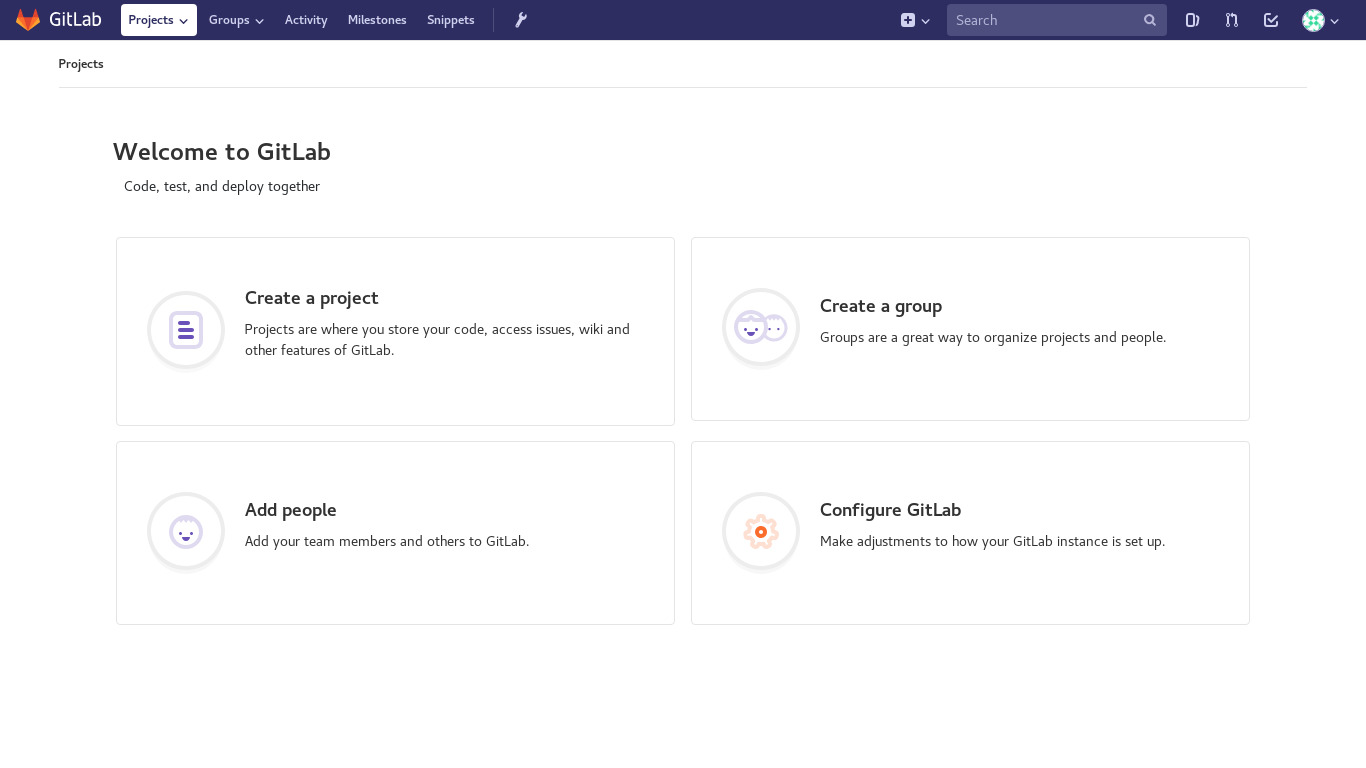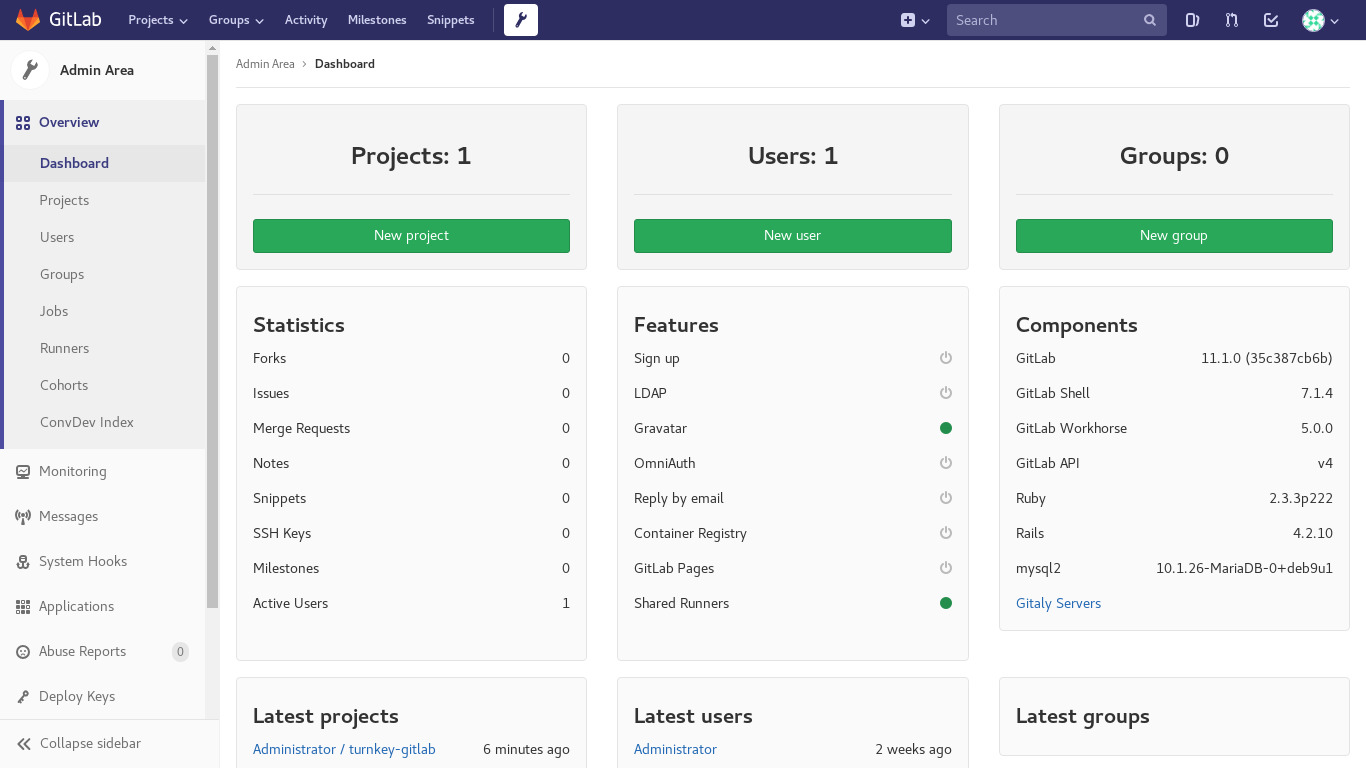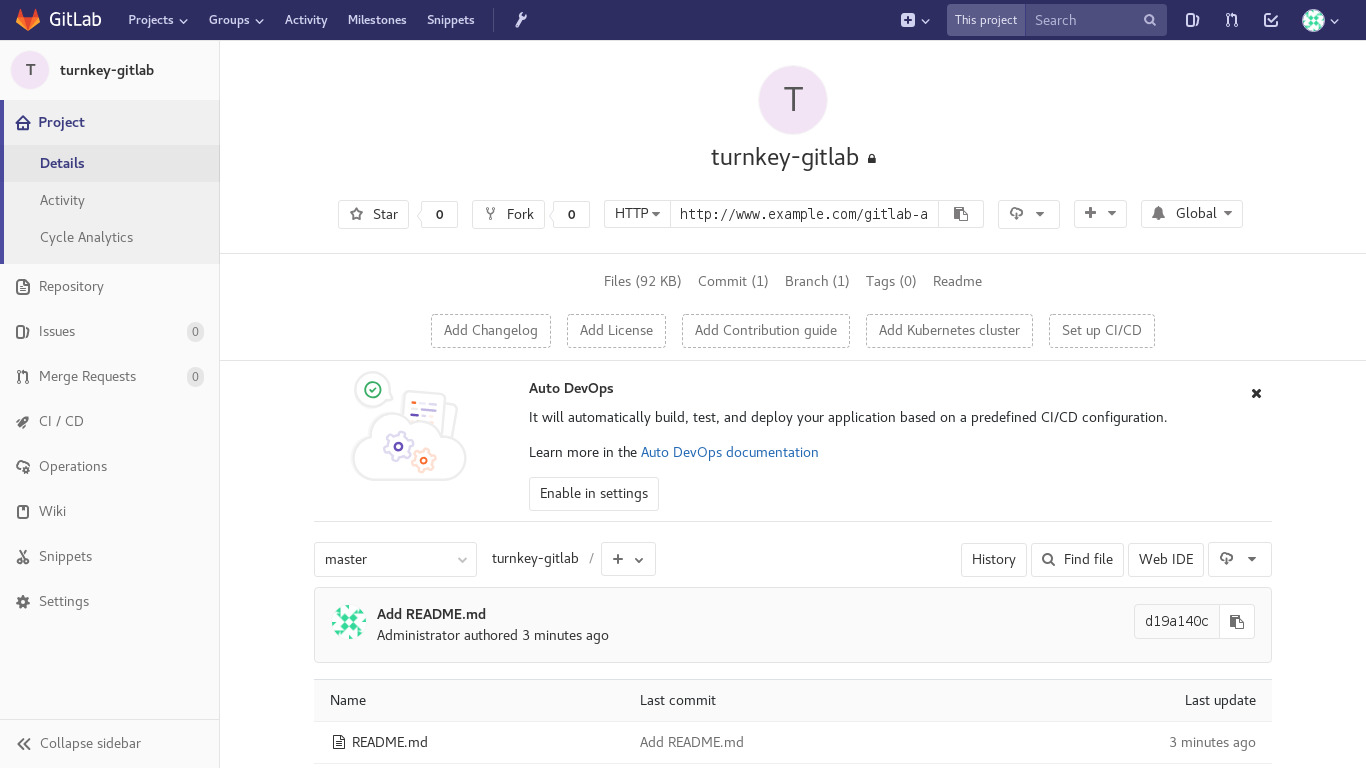You are here
GitLab
Self Hosted Git Management & DevOps Toolchain
GitLab is a single application for the entire software development lifecycle. From project planning and source code management to CI/CD, monitoring, and security. GitLab provides Git based version control, packaged with a complete DevOps toolchain. Somewhat like GitHub, but much, much more.
Run from browser
V 18.1
V 17.1
GitHub
This appliance includes all the standard features in TurnKey Core, and on top of that:
- GitLab configurations:
- GitLab, RubyGems, PostgreSQL, Nginx and all other required components installed from upstream Omnibus package.
- Set GitLab admin user ('root') password and email on firstboot (convenience, security).
- Set GitLab domain to serve on first boot (convenience).
- Enbale GitLab Omnibus built-in Let's Encrypt certificates via Confconsole plugin (under "Lets Encrypt").
- Includes postfix MTA (bound to localhost) for sending of email (e.g. password recovery). Also includes webmin postfix module for convenience.
Usage details & Logging in for Administration
No default passwords: For security reasons there are no default passwords. All passwords are set at system initialization time.
Ignore SSL browser warning: browsers don't like self-signed SSL certificates, but this is the only kind that can be generated automatically. If you have a domain configured, then via Confconsole Advanced menu, you can generate free Let's Encypt SSL/TLS certificates.
Web - point your browser at either:
- http://12.34.56.789/ - not encrypted so no browser warning
- https://12.34.56.789/ - encrypted with self-signed SSL certificate
Note: some appliances auto direct http to https.
Username for gitlab:
Login as username root
Username for OS system administration:
Login as root except on AWS marketplace which uses username admin.
- Point your browser to:
- https://12.34.56.789:12321/ - System control panel
- https://12.34.56.789:12320/ - Web based command line terminal
- Login with SSH client:
ssh root@12.34.56.789
Special case for AWS marketplace:
ssh admin@12.34.56.789
* Replace 12.34.56.789 with a valid IP or hostname.