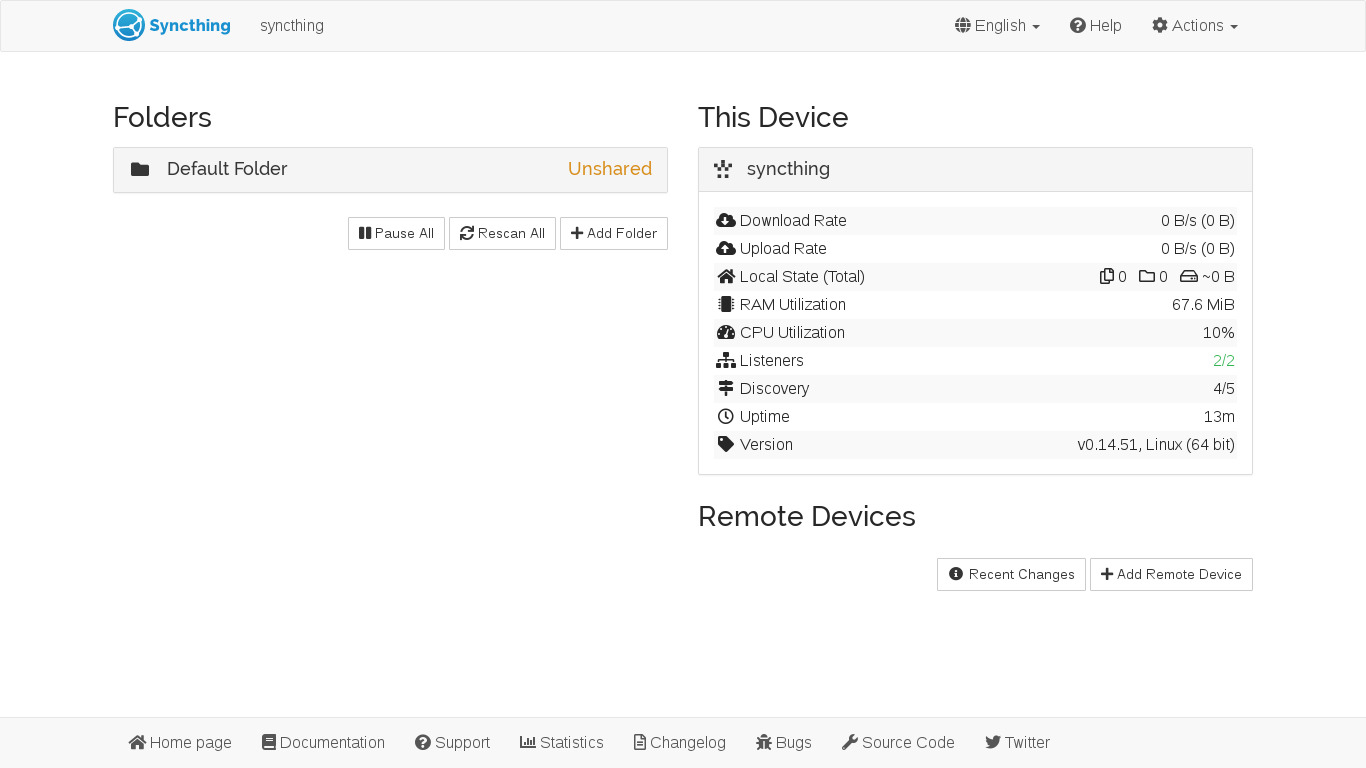You are here
Syncthing
Open, trustworthy and decentralized file sync
Syncthing replaces proprietary sync and cloud services with something open, trustworthy and decentralized. Your data is your data alone and you deserve to choose where it is stored, if it is shared with some third party and how it's transmitted over the Internet.
Run from browser
V 18.0
V 17.1
GitHub
This appliance includes all the standard features in TurnKey Core, and on top of that:
- Syncthing:
- Installed from the Stable Release Channel via the official Syncthing apt package repository.
- Pre-configured for remote access, with password set on firstboot.
- SSL/TLS pre-enabled - uses default system SSL/TLS certificate.
- Syncthing reverse proxied via Nginx:
- Port 80 redirects to port 443 (http -> https).
- Syncthing default port 8384 (http/https) redirects to 443 (https).
- Security note: Updates to Syncthing may require supervision so they ARE NOT configured to install automatically.
Supervised Manual Syncthing Update
To upgrade to the latest version of Syncthing from the command line:
apt-get update apt-get install syncthing
Usage details & Logging in for Administration
No default passwords: For security reasons there are no default passwords. All passwords are set at system initialization time.
Ignore SSL browser warning: browsers don't like self-signed SSL certificates, but this is the only kind that can be generated automatically. If you have a domain configured, then via Confconsole Advanced menu, you can generate free Let's Encypt SSL/TLS certificates.
Web - point your browser at either:
- http://12.34.56.789/ - not encrypted so no browser warning
- https://12.34.56.789/ - encrypted with self-signed SSL certificate
Note: some appliances auto direct http to https.
Username for syncthing web gui:
Login as username syncthing
Username for OS system administration:
Login as root except on AWS marketplace which uses username admin.
- Point your browser to:
- https://12.34.56.789:12321/ - System control panel
- https://12.34.56.789:12320/ - Web based command line terminal
- Login with SSH client:
ssh root@12.34.56.789
Special case for AWS marketplace:
ssh admin@12.34.56.789
* Replace 12.34.56.789 with a valid IP or hostname.