You are here
Kenny Schiff - Thu, 2013/06/27 - 23:37
I have deployed the File Server appliance on an eSXI server. During the setup process I provisioned the VMWare Disk file to be 1.8 TB per below. TK File Server only thinks that there is a 16.73 GB partition, in spite of the fact that I expanded the LVM to take up the whole .vmdk. I used a GParted Live CD to expand the default partition on TK File Server; however, in spite of the File Server's partition module recongizing the full 1.8 TB, the mount details still show the default size.
What do I need to do to see the entire sda2 partition?



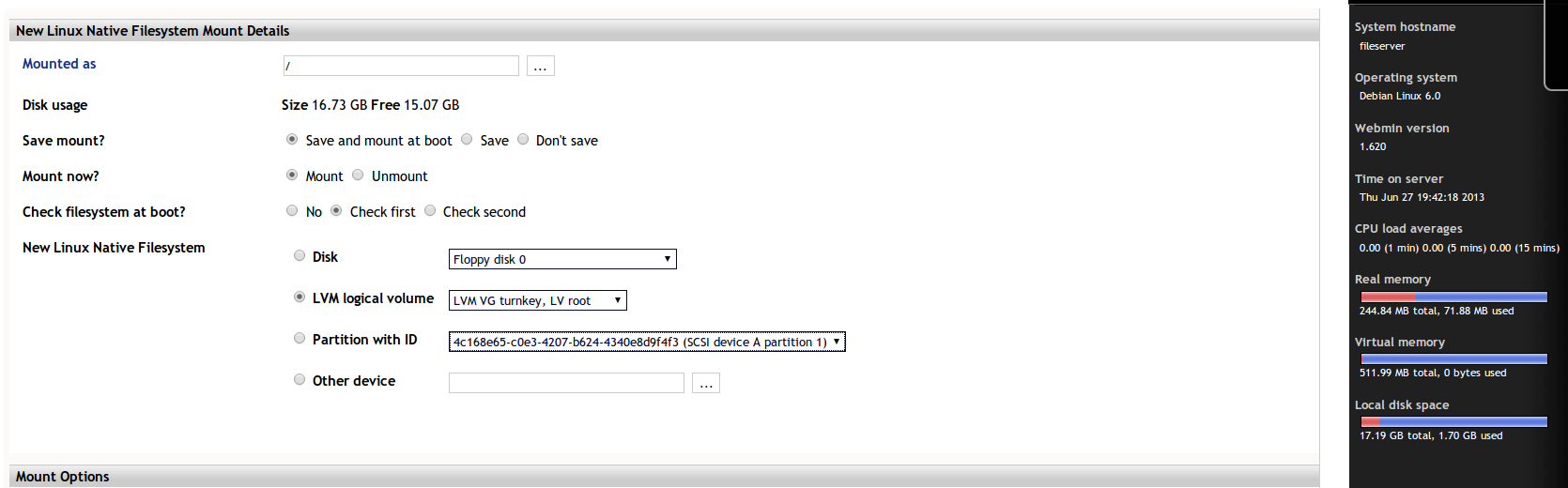
Forum:
[Solved]
Found this KB article which addressed my issue: http://www.turnkeylinux.org/blog/extending-lvm
Add new comment