You are here
Mcgiwer - Thu, 2023/10/12 - 01:48
I had temporary routed my internet connection thru my phone and USB cable to the computer on with I had installed TurnKey. In the setup I chose the IP address and all network settings would be received thru the DHCP. Instead of this happening, I received an error message.
After rebooting I got a exception:
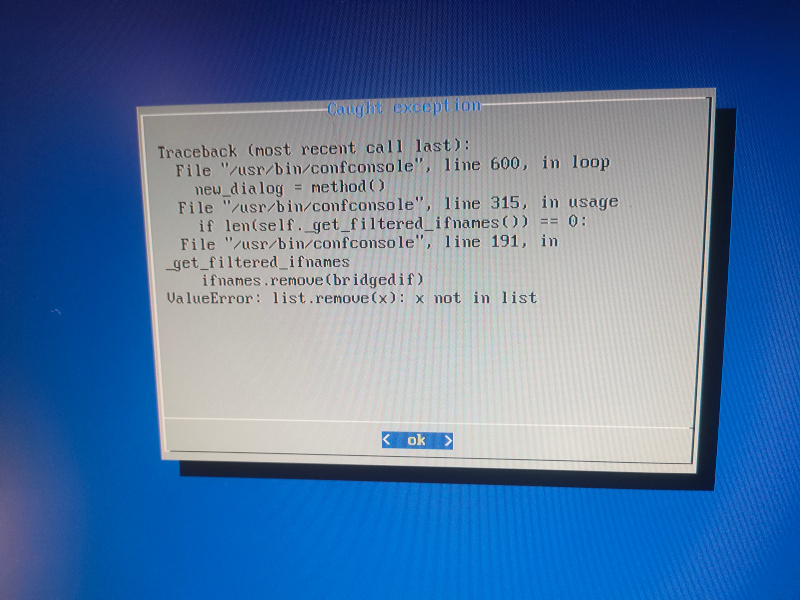
Forum:
Assuming bare metal install; looks like eth drivers missing
Assuming that this is a bare metal install, it looks to me like the drivers for your hardware are not provided by our installer.
Part of the issue is that our appliances are primarily targeted to be VMs. Our (custom) installer is very minimalist and the other is that by default, our ISOs don't include "non-free" drivers and thus don't have great hardware support. My guess is that your hardware requires a driver(s) that our ISO doesn't include. That would explain why it worked when plugged in via USB, but fails later.
If you can work out what your hardware is, we can (hopefully) work out the driver package to install. So please share some more info about the hardware (we need the specific model number if a branded PC and/or the motherboard model and/or NIC model).
Unfortunately, none of the tools that will be helpful are pre-installed, so you'll need to see if you can get your USB thing working again!? The commands/packages that will help work it out are 'lspci' ('pcitutils' package) and/or 'lshw -c network' ('lshw' package) - plus others.
Or unless your hardware is really old and/or particularly low powered, I highly recommend installing a hypervisor to bare metal and then TurnKey as guests. My personal preference is Proxmox VE. It is a Debian based hypervisor that includes powerful CLI tools and a very handy web UI. PVE supports both "proper" VMs (via KVM/QEMU - e.g. for Windows, Linux or whatever) and light weight OS containers (aka LXC). LXC only works for Linux, but because it leverages the host's kernel, you get more-or-less native performance (relative to resources allocated - i.e. close to zero overhead). TurnKey LXC builds are downloadable via the Proxmox web UI.
Missunderstanding correction
Hello. Let me correct the missunderstanding. I meant that the "sys-net" should be always installed, indempendantly from choosing the other, os templates (debian, fedora, whoenix, etc.)
I hope that clears things out
I'm not sure what you mean by "sys-net"?
Sorry, but I'm not really clear what you mean by "sys-net"?
As I said, I'm pretty sure that the issue is (missing) drivers, but I could be wrong.
Add new comment