You are here
Jason TEPOORTEN - Tue, 2012/11/13 - 01:05
Hi,
I am resurrecting an old PC to build virtual machines to experiment with data solutions. I am documenting my journey in my blog at http://jasontepoortenlinuxbaseoldpc.wordpress.com. The specs of the PC are listed in my blog.
I have installed VMware Server 2.0.2, and although it appears to start up, when I try to access the Web Access through my browser, nothing appears.
I am aware that VMware Server 2.0.2 has reached its end of life; however, given the specs of the PC I am using, and my requirement to access this PC through a wireless network, I thought this was the best method to use to achieve virtualisation.
Does anyone have any suggestions, or have experiences that could help me.
Kind Regards,
Jason
Forum:
Tags:

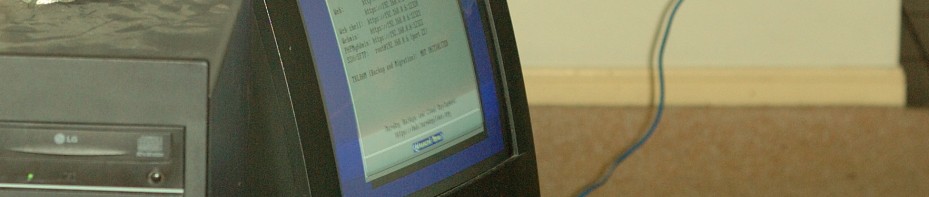
Wow... VMware Server is OLD...
You might be able to get that to work, but VMware Server is VERY old. Even if you can get it going, you might run into issues when you start putting VM's on it.
My advice is to scrap the TKL Lamp/VMware Server effort and utilize either VirtualBox or ProxMox VE. Both have web based front ends and, in the case of ProxMox, have real nice integrations to facilitate deploying VMs.
If you really want to go forward with VMware Server, the first things I would start do is to validate the the VMware Web Access is really running and listening on your wlan0 interface at the port you think it is. Form there, take a look at the VMware logs (/var/log/vmware if my memory serves me right). If you find something odd, post it here and I'll try and help.
TKL LAMP & VMware Server vs Alternative
Thanks so much for replying.
That’s so true – VMware Server is very old.
I’ll carry out the validation routine you have advised, and If I can’t get this thing running, I will consider looking at ProxMox VE.
+1 for Proxmox
If your hardware supports PVE (64bit capable and CPU virtual extensions) then I would seriously consider scraping the idea to use VMware Server. Especially considering that your are planning on using it headlessly, why waste all that RAM and those CPU cycles running a full GUI OS!?! (I'm assuming that you are running VMware server on top of Windows...)
If you plan to run multiple Linux/TKL server VMs then it is a complete no brainer IMO. OVZ containers (even multiple ones) should run almost they they are running on bare metal! (assuming that you don't over allocate RAM). Even if your hardware doesn't support CPU virtual extensions and you only plan on Linux VMs then PVE may still be the way to go (I haven't checked newer versions of PVE, but v1.9 installed and ran fine on non-virtual supported hardware but only OVZ - no KVM).
I have been running Proxmox for about 4 years on 6 year old desktop hardware (E6400 Core2Duo with 8GB of DDR2 RAM) and it runs like a dream! I currently have about 10 VMs always on (including an old XP VM and a Win7 VM) and it doesn't miss a beat (other than a couple of old desktop hard drives which have died - they don't really build them to be constantly running for years...) But I have at times had more than 30 running! (~30 OVZ containers with my 2 Win machines). Admitedly the 2 Windows ones struggled with that CPU load, but most of the TKL ones you wouldn't have even known (some of the more CPU/RAM intensive machines e.g. ones including Java applets also slowed a bit).
After using PVE for years I am a huge fan and honestly don't understand why anyone would use anything else for a headless hypervisor! Especially with the integration with TKL, the great public forum/mailing list for support and the fact that it is free. I find the fact that it is also based on Debian is pretty handy too.
The only issue you may face is the wireless. But looking at your blog, it seems like you are probably all over this already. You will need to just get it running on the PVE host first (you may need to use a cable or a USB to get the drivers if the module doesn't already exist - but I don't know for sure).
Bugger!
There are instructions in the PVE Wiki on installing Proxmox to 32-bit - it's basically a case of installing Debian (32 bit) and then installing all the Proxmox stuff on top.
If you have enough patience, are willing to get your hands a bit dirty and don't plan to use this for production (surely you aren't are you!?) then it could still be a worthy project.
But as you say it is 'unsupported' so any issues you have, you will struggle to get help with. Having said that Debian is pretty stable and I have not had any issues with PVE beyond hardware ones (some bad RAM and 3 dead HDDs - 2 cheap Samsung ones and a very old WD) on 2 servers (my home one I spoke about and the one at work) over the last 4 years and my home one I even upgraded from 1.9 to 2.0 (Debian Lenny to Squeeze).
So if you can get it going it would still probably be ok (although only for Linux VMs running under OVZ) - and far better/faster than your current plans.
Anyway good luck with it! :)
Add new comment