You are here
Aaron Ram - Mon, 2018/05/21 - 09:53
Hi all,
Previously i was using owncloud on VM and it works flawlessly. So i decided to try way of using Owncloud through PROXMOX bcause it has some very good feutures.
I just having some configuration issue that unable to connect to my container. Even i had follow some guide out in the internet, the only thing i have accomplished that able to access internet through LXC but i cant access outside public network /LAN to my LXC. I believe its all about port forwarding process, but the thing i going through its so much confusing.
Is there any guide that i can follow to do this configuration? I been trying so hard to access webmin or mysql through that LXC.
Thanks is advance,
Forum:
Hi Aaron
If you can access your ownCloud server within your LAN ok, just not via the internet, then as you suspect, I'm almost certain that the issue is port forwarding.
Unfortunately, as all routers configure this differently, it is impossible to detail exactly how you need to configure that.
I just did a quick google and found a couple of links that are somewhat generic, so hopefully they may help:
Failing that, if you know what brand of router and it's model number, then perhaps you could try googling something like "port forwarding <router-brand> <router-model>". If you don't get anything useful, perhaps drop the model and try with just the brand. Different router models by the same brand, often have similar interface.
Good luck! If you need further help setting things up after you've configured port forwarding, please post back.
Thanks for your concern
Thanks for your concern Jeremy. Actually i cant access LAN either, haha. I only managed to make the lxc to connect public. I still unable to resolve the configuration that to get response the LXC through local network especially accessing webmin and sql.
Is there a way that to create VM on proxmox by using TKL owncloud instead creating at LXC?
How are you configuring your containers network?
It should "just work"! FWIW, I use it all the time and never have any issues. However, if you are new to containers on Proxmox, my guess is that you're perhaps missing some vital piece of config?! To go out on a bit of a ledge here, my guess is the network config. Rather than just specifying an IP address, you also need to provide the netmask (in CIDR notation - /xx).
E.g. My LAN uses a 192.168.1.x IP address range (192.168.1.1 -> 192.168.1.254). So when I specify the IP address of my container, I add /24 on the end. So assuming that the address I give my container is 192.168.1.121, I need to specify that as 192.168.1.121/24.
Here's a pic - they say they're worth a thousand words! :)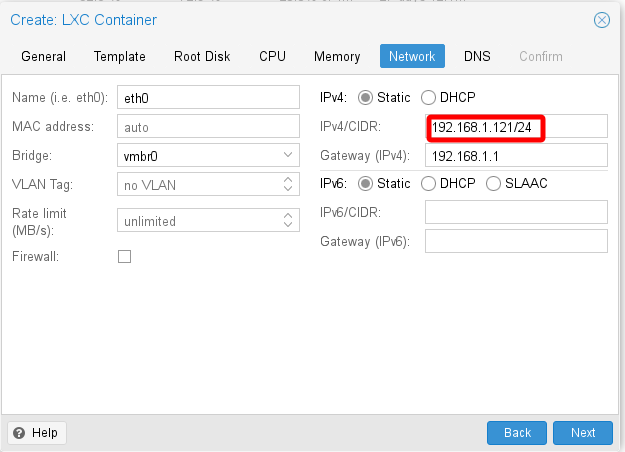
PS, yes you can also create a TurnKey VM in Proxmox. Simply download the ISO you want to use and create a new VM using that. You'll need to go through the install process, but it should work fine. Personally I prefer to use containers whenever possible as they are much more lightweight, but VMs are still useful in some scenarios.
Thanks for your advise Jeremy
Thanks for your advise Jeremy! Finally my owncloud VM working at proxmox! Took me some time to understand this IP configuration because i'm kinda newbie on this debian linux lol.
Thanks so much jeremy for this amazing build of owncloud!
Glad to hear you got it going! :)
Great to hear that you got it going and it's working for you now.
FWIW this IP config isn't unique to Debian (or Linux). Windows uses this stuff too. It's just it's usually hidden.
On one hand that often makes it easier to set stuff up in a lot of cases. On the flip side, if you want more control and/or a more advanced setup, it makes it really painful. So swings and roundabouts. Debian (and Linux in general) just tends to make less assumptions about what you want to do.
To the initiated, it can be a bit perplexing, but OTOH it gives you much more power and control.
Add new comment